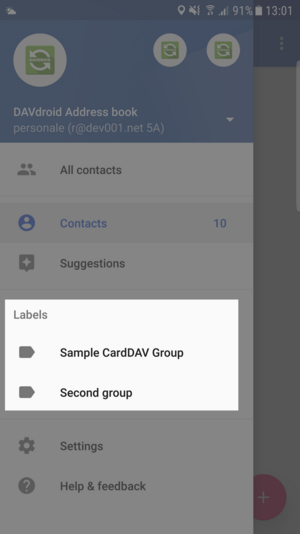DAVx⁵ synchronizes contact group information between the CardDAV server and your Android device. There are two different methods to synchronize contact groups:
- groups are separate vCards (like in vCard4 and Apple "vCard4-as-vCard3")
- groups are per-contact
CATEGORIES(no separate vCard per group)
It's important to choose the correct method (the one which is used by your server) when adding the DAVx⁵ account (see Tested services; or you have to find out the method from the server manual or by trial). You can change the method later in the account settings (will download all contacts again).
DAVx⁵ group support
| on CardDAV server | on Android | ||||||||||
|---|---|---|---|---|---|---|---|---|---|---|---|
| create group | rename group | delete group | assign contacts to group | remove contacts from group | create group | rename group | delete group | assign contacts to group | remove contacts from group | move contacts to another group | |
| CATEGORIES | ✓ | ✓¹ | ✓ | ✓ | ✓ | ✓ | ✓ | ✗² | ✓ | ✓ | ✓ |
| vCard4 groups | ✓ | ✓ | ✓ | ✓ | ✓ | ✓³ | ✓ | ✓ | ✓³ | ✓³ | ✓³ |
¹ implies downloading of all contacts in this group (by definition)
² not supported by Android (deleting the group deletes the GroupMembership data rows without marking the affected contacts as dirty) – "group" won't be unassigned on the server until you upload the affected contacts manually
³ uploads affected contacts again because they're flagged as dirty although only their group membership has changed
Contacts app group support
Whether you're able to create, edit or delete groups in your contacts manager depends on your Contacts app. The default Contacts app and its capabilities vary with firmware and device. Most devices / Contacts apps are capable to show downloaded contact groups, but sometimes, there are problems with creating or editing groups.
To get most out of contact groups, we recommend to:
- manage groups on your server / Web GUI, if possible,
- use Google Contacts (which referrs to contact groups as "labels") if your default contacts app doesn't handle groups, or
- an alternative contacts app that supports contact groups / labels.