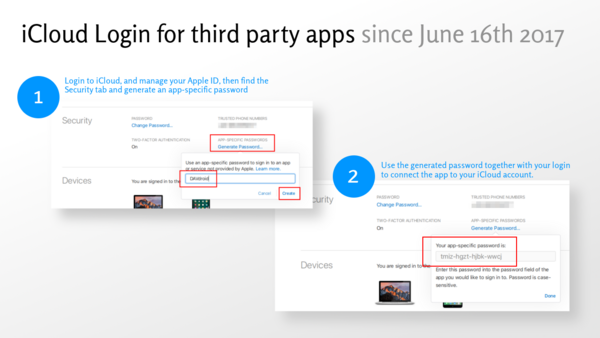iCloud is a cloud storage and cloud computing service from Apple Inc. You can synchronize various iCloud data with DAVx⁵:
- Contacts
- Calendars
Reminders (tasks)(please note Reminders sync has been disabled by Apple and is only available when you use very old iOS versions and never upgraded it.)
Customers of MultiSync for iCloud: Welcome and Thank you for using DAVx⁵ instead of MultiSync, which is no longer being developed. DAVx⁵ has always powered MultiSync and it's sync core and offers the same possibilities (and even more) for syncing Contacts and Calendars with iCloud. If you already bought MultiSync in the past you can continue using it. You can no longer purchase MultiSync - please download DAVx⁵ instead. To get started create an account in DAVx5 with the setup guide below.
DAVx⁵ is an independent app and has not been authorized, sponsored, or otherwise approved by Apple Inc. iCloud is a registered trademark of Apple Inc.
App-specific password
You have to generate an app-specific password for DAVx⁵ and use this app-specific password instead of your account password (regardless of whether you use two-factor authentication or not).
DAVx⁵ settings
If your iCloud account ends with @icloud.com:
- Choose "Login with email address".
- Email address: your iCloud account, e.g.
example@icloud.com
Password: app-specific password (see above)
If your iCloud account does not end with @icloud.com:
- Choose "Login with URL".
- Base URL:
https://icloud.com
User name: your iCloud account, e.g.user@host.example
Password: app-specific password (see above)
Contact group method: groups are separate VCards
If you have a Chinese iCloud account, you'll have to create two DAVx⁵ accounts:
- one for calendars with base URL
https://icloud.com, - another one for contacts with base URL
https://contacts.icloud.com.cn.
Known problems
- iCloud seems to return the wrong CardDAV host name for Chinese accounts. You have to create a separate DAVx⁵ account with the correct base URL in order to synchronize contacts (see above).
- Sometimes, the
icloud.comDNS entries (SRV records) for CalDAV/CardDAV seem to have problems. In this case, only calendars/only contacts are found by DAVx⁵. Most times, it should be enough to delete the account from within DAVx⁵ and then set it up again. - If you "upgrade" the Reminders with iOS 13, CalDAV functionality is removed by the server. So as soon as you upgrade, you can't access the reminders with CalDAV clients like DAVx⁵ or Thunderbird anymore. Read this blog entry for more information.