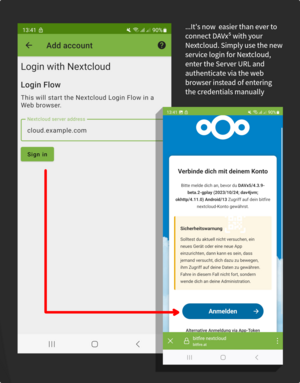Service login in DAVx5
(recommended if Nextcloud app is not installed)
Since DAVx5 4.3.9 we support a service login method for Nextcloud. You'll be able to authenticate through the web without entering any credentials directly in DAVx5.
- From the Add account screen choose "Nextcloud".
- Enter the root URL of your Nextcloud. For example:
https://cloud.example.com/ - Tap "Login" and authenticate through the browser.
- After authentication is complete close the browser window and DAVx5 should offer you the last step of the account creation.
- Create the account and setup is finished.
Setup through the Nextcloud app
(recommended if Nextcloud app is installed)
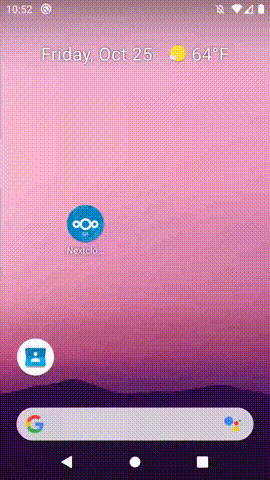
You can use the Nextcloud app for Android to set up DAVx⁵ without having to enter the Nextcloud URL:
- Install the Nextcloud app for Android.
- Open the Settings of the Nextcloud app.
- Choose "Sync calendar & contacts".
- DAVx⁵ will open with Nextcloud Login Flow.
- Continue DAVx⁵ setup as usual (see below).
CalDAV/CardDAV setup
Base URL: /remote.php/dav (for instance: https://example.com/nextcloud/remote.php/dav)
Contact group method: groups are per-contact categories (other methods are supported on server side, but the Contacts Nextcloud app only uses CATEGORIES at the moment)
User name and password: your Nextcloud username and
- device-specific password for DAVx⁵ (recommended for performance and security; required if you use 2FA (two-factor authentication))
- otherwise, the account password (not recommended)
WebDAV setup
You can access your Nextcloud files using the DAVx⁵ WebDAV mounts feature.
WebDAV URL: https://nextcloud.example.com/remote.php/webdav
User name and password: same as for CalDAV/CardDAV (using a device-specific password is highly recommended)
We recommend to use the Nextcloud app to access and synchronize your files with Android. However, there may be use cases where DAVx⁵ can do better (for instance, to stream big files). You can also use both apps together.
If files created by DAVx⁵ or other WebDAV clients always have 0 bytes, this is usually because requrest buffering is not configured in the server. See